Looking forward to watching countless movies and shows on your TV? Then Lemmovie APK is the right option for you. It is one of the best streaming platforms, offering more than 300 channels from all over the world. You can get the Lemmovie on your big-screen device by sideloading. To do this, you can make use of the Downloader for TV.
This tutorial is to help you install and use the Lemmovie APK on Android TV, Google Television, Firestick, and other smart TVs powered by Fire OS.
| Lemmovie APK Download Link | https://urlsrt.io/lemmovieapk |
| Play Store Availability | No |
| Amazon App Store Availability | No |
| Pricing | Free |
| Website | Not available |
Features List of Lemmovie APK
The best features of Lemmovie APK are listed below,
- The service offers a vast library of movies, TV shows, web series, short films, etc.
- You can stream all the available content from the app at high quality.
- The app shares compatibility with most of the primary devices.
- It holds content in a huge number of languages.
- It allows users to request movies and series that are unavailable in its library.
Is Lemmovie APK Legal to Install and Use?
No, it is not legal to install and use the Lemmovie APK as it is not available in the Amazon App Store and Google Play Store. It is always recommended to scan for viruses before installing this app on your device. Also, it is advised to use a public network or a VPN on your device while accessing the app.
How to Sideload Lemmovie APK on Android TV/ Firestick Using Downloader for TV
1. Launch the Downloader for TV app on your Android TV/ Firestick. If you haven’t downloaded the app yet, download it from the corresponding stores of your device using the following method.

Note – Currently, the “Downloader for TV” app is not yet available on the Amazon App Store of Firestick devices. So download its apk file on your Android smartphone or tablet by tapping on the above download button and share the file to your Firestick using the Send File to TV app. Upon receiving the file, launch a File Manager on Firestick and run the received apk file to install the Downloader for TV app.
After the installation, enable the Install Unknown Apps or Unknown Sources toggle for the app using the table below.
| Android TV | Go to Settings → Device Preferences → Security & Restrictions → Unknown Sources → Enable Downloader for TV toggle. |
| Google TV | Go to Profile → Settings → System → Click Android TV OS build 7 times. Then, navigate back to Settings → Apps → Security & Restrictions → Unknown Sources → Enable Downloader for TV toggle. |
| Firestick | Go to Settings → My Fire TV → Developer Options → Install Unknown Apps → Enable Downloader for TV toggle. |
2. If you are using the app for the first time, the app will seek permission to access your device’s storage. Hit the Allow button.
3. Click the Search Bar from the Home section.
4. You have two options to enter the APK file URL.
- One is to select the urlsrt.io checkbox and enter lemmovieapk.
- The other one is entering the URL https://urlsrt.io/lemmovieapk.
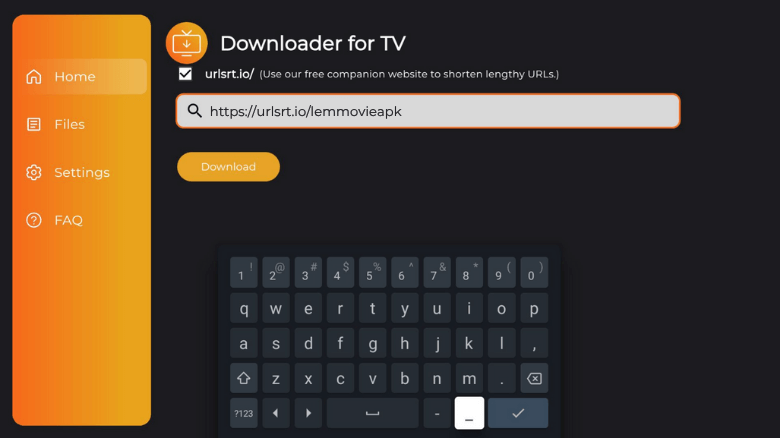
Now, click the Download button and get the Lemmovie APK file.
5. Once the APK file is downloaded, click the Install button.
6. On the confirmation popup, again hit the Install button.
7. After installing the app, tap Open to launch it.
8. Now, you can watch the app’s contents on your device.
How to Use Lemmovie app to Watch Live TV & VOD
1. Open the app and click Allow to grant the app access to the storage files.
2. Then you will be launched on the home screen of the app. Movies and series will be segregated and displayed based on language.
3. You can directly select the video content from the Home Page. Clicking the Live tab will offer you live TV channels.
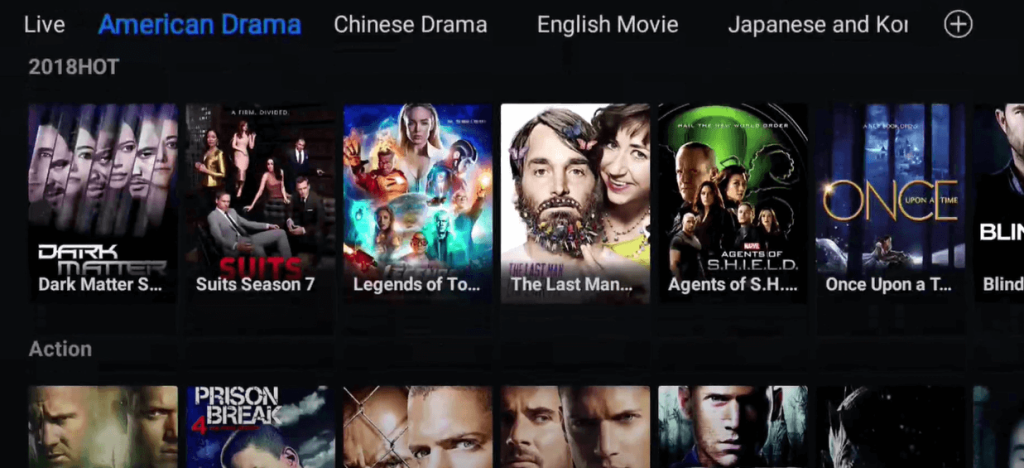
4. Or you can use the Search icon on the top left to find your favorite content.
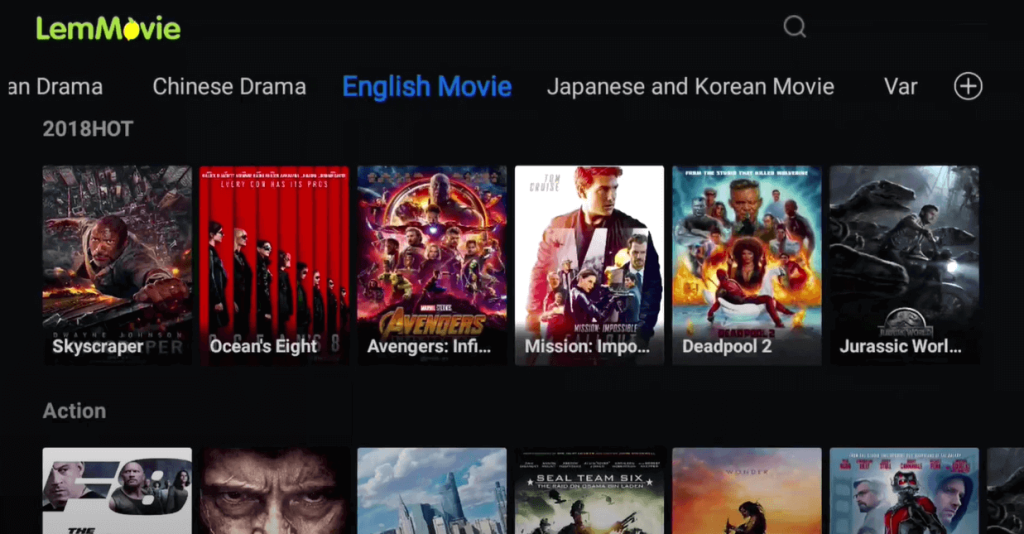
5. You can explore through the categories of the app to find the video that you are looking for.
FAQ
You need not Sign up for Lemmovie APK if you are using the app only for watching. When you decide to download the app content, signing up is necessary.
No, you don’t have to activate Lemmovie APK to watch its content on your TV.


