If you are looking for the best Korean entertainment app to fill your TV, then HiTV is the right option. It is a streaming service that offers Korean content like dramas, TV shows, and movies in different genres and categories. Since it is a third-party app, you cannot install it directly on your Android TV or Firestick devices. As a replacement, you can sideload it using the Downloader for TV tool.
This article will explain the steps to install and use the HiTV APK on Firestick, Android TV, Google TV, and Smart TVs powered by Fire OS.
| HiTV APK Download Link | https://urlsrt.io/hitvapk |
| Play Store Availability | No |
| Amazon App Store Availability | No |
| Pricing | Free |
| Website | https://www.gohitv.com/ |
What is HiTV APK?
The salient features of this app are listed below,
- This app contains a news section that displays all the latest news about the Korean artist.
- It allows users to download the content and watch it offline.
- It streams the video at a high-resolution rate.
- It offers a user-friendly interface so that you can select and access the app easily.
- You can also control the playback speed depending upon your wish while watching your favorite content on the app.
Is HiTV Legal to Install and Use?
HITV is not legal to install and use as it is unavailable on the Google Play Store and Amazon App Store. HiTV streams pirated content, and it is illegal to stream pirated content on your TV. As it is a third-party app, it is always recommended to scan for viruses before installing it. If you are still looking for better alternatives, you can try legal platforms like Amazon Prime Video, Netflix, Disney+, and more.
How to Sideload HiTV on Android TV/ Firestick Using Downloader for TV
1. Launch the Downloader for TV app on your Android TV/ Firestick. If you don’t have the app on your device, then you can install it from the store.

Note – Currently, the “Downloader for TV” app is not yet available on the Amazon App Store of Firestick devices. So download its apk file on your Android smartphone or tablet by tapping on the above download button and share the file to your Firestick using the Send File to TV app. Upon receiving the file, launch a File Manager on Firestick and run the received apk file to install the Downloader for TV app.
After the installation, enable the Install Unknown Apps or Unknown Sources toggle for the app using the table below.
| Android TV | Go to Settings → Device Preferences → Security & Restrictions → Unknown Sources → Enable Downloader for TV toggle. |
| Google TV | Go to Profile → Settings → System → Click Android TV OS build 7 times. Then, navigate back to Settings → Apps → Security & Restrictions → Unknown Sources → Enable Downloader for TV toggle. |
| Firestick | Go to Settings → My Fire TV → Developer Options → Install Unknown Apps → Enable Downloader for TV toggle. |
2. If you are using the app for the first time, the app will seek permission to access the storage of your device. Hit the Allow button.
3. Then, navigate to the Home section and tap the Search Bar.
4. You have two ways to enter the APK URL.
- Choose the urlsrt.io checkbox and type hitvapk.
- If you don’t want to select the checkbox, then type the URL https://urlsrt.io/hitvapk.
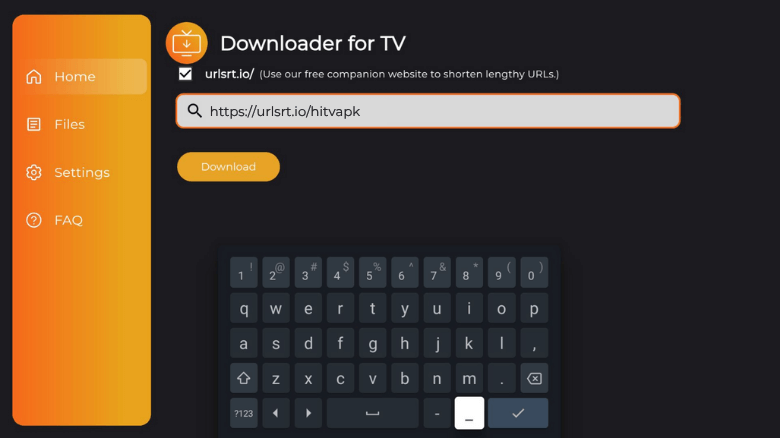
Now, hit the Download button to start downloading the APK file.
5. After downloading the APK, tap the Install button.
6. On the Confirmation pop-up, click the Install button again.
7. Once the HiTV app is installed, hit Open to launch the app.
8. Now, you can watch the HiTV’s content on your device.
How to Use HiTV APK to Watch Media Content
1. After launching the app, click Allow to grant permission for the app to access your storage files.
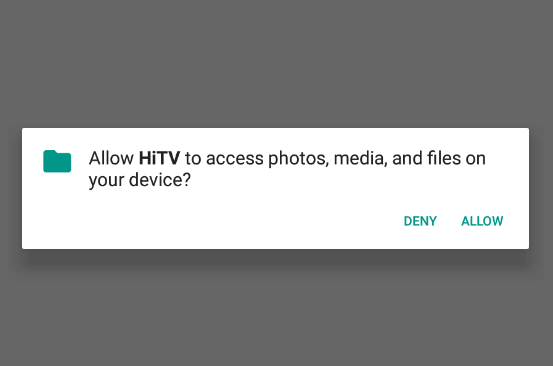
2. Then you will be launched on the Home page of the app.
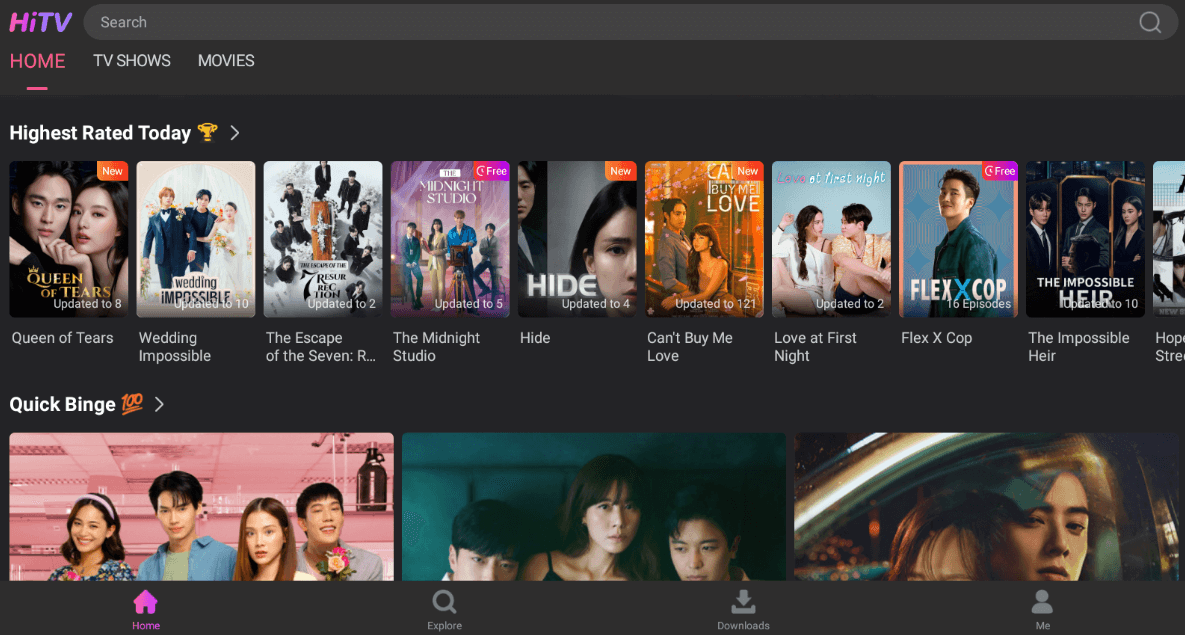
3. Click the TV Shows section to view the trending TV shows of the app.
4. All the movies are listed under the Movies Category.
5. If you are looking for a specific title, you can search using the Search bar at the top or the Discover icon at the bottom.
6. The content you download will be displayed in the Downloads section.
7. You can tap on the Me section to view history, your list, and other settings.
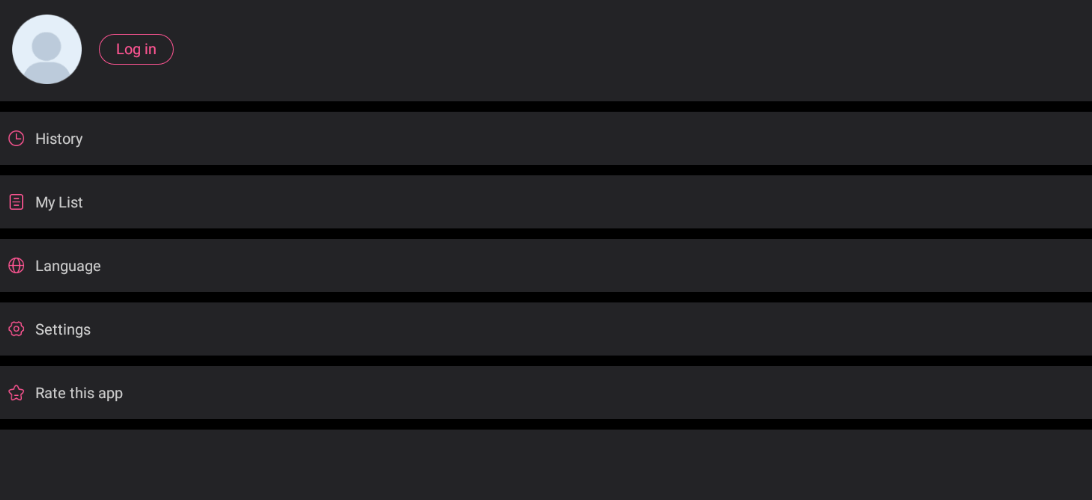
8. Thus, you can use the HiTV app to watch media content on your device.
FAQ
You do not need to sign up for the HiTV app if you just need to stream the content. If you want to download or save the video to your list, then you need to sign up for an account.
Yes, you can save your favorite videos online by creating a list on the HiTV app.


