PinoyFlix is a free streaming platform that allows you to watch TV shows and mainly focuses on quality entertainment. PinoyFlix app is available on the Google Play Store for direct download on Android & Google TVs. You can also try sideloading the APK file to install the PinoyFlix app on Firestick.
Follow this guide to learn about the steps to install the free PinoyFlix app on your smart TV devices with the Fire OS, Android OS, or Google OS.
| PinoyFlix APK Download Link | https://urlsrt.io/pinoyflix-app |
| Play Store Availability | Yes [Link] |
| Amazon App Store Availability | No |
| Pricing | Free |
| Website | NA |
Features of PinoyFlix APK
- PinoyFlix follows a movie API System ensuring endless-entertainment.
- It focuses on the recent and classic content of the Philippines.
- You can watch Pinoy movie trailers for free.
- It provides access to a large selection of video blogs, documentaries films, live online broadcasts, current news, and events.
To Sideload PinoyFlix APK on the Firestick/Android TV
1. Launch the Downloader for TV app on your Android or Firestick TV. If the app is unavailable, you can install the app from the respective app stores.

Note – Currently, the “Downloader for TV” app is not yet available on the Amazon App Store of Firestick devices. So download its apk file on your Android smartphone or tablet by tapping on the above download button and share the file to your Firestick using the Send File to TV app. Upon receiving the file, launch a File Manager on Firestick and run the received apk file to install the Downloader for TV app.
After the installation, enable the Install Unknown Apps or Unknown Sources toggle for the app using the table below.
| Android TV | Go to Settings → Device Preferences → Security & Restrictions → Unknown Sources → Enable Downloader for TV toggle. |
| Google TV | Go to Profile → Settings → System → Click Android TV OS build 7 times. Then, navigate back to Settings → Apps → Security & Restrictions → Unknown Sources → Enable Downloader for TV toggle. |
| Firestick | Go to Settings → My Fire TV → Developer Options → Install Unknown Apps → Enable Downloader for TV toggle. |
2. After installing the app, press Allow to grant permission to access the device storage.
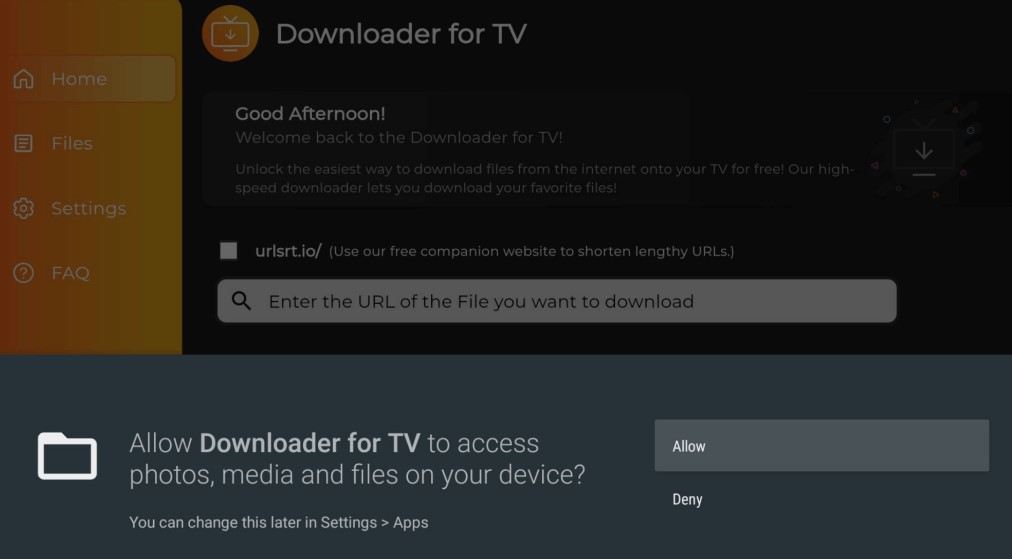
3. Select the Home option on the left corner and click the Search Bar.
4. Next, you will need to enter the APK File URL on the device screen
- Hit on the urlsrt.io checkbox and enter the PinoyFlix app.
- Instead, you can directly type the APK URL (https://urlsrt.io/pinoyflix-app) of the PinoyFlix app on the search bar.
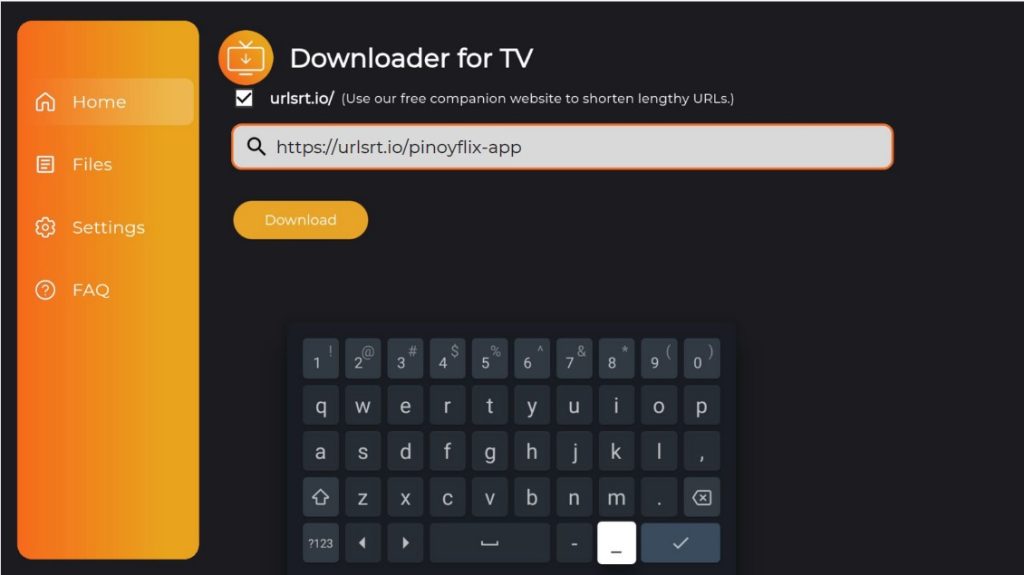
- Then, click the Download button to start downloading the APK file on your device.
5. After installing the APK file, click the Install option to download the PinoyFlix app on smart TVs.
6. In addition to that, you will have to press the Install option again to confirm the selection.
7. Tap Open to launch the PinoyFlix app and enjoy streaming the app on your device.
To Install the PinoyFlix app on the Android TV from the Google Play Store
The installation process will be easier on the Android TV with the Android OS 5.0 and higher where you can download the app directly from the Google Play Store. Refer to the guide mentioned below.
1. Go to the home screen of the Android TV and click on the Apps section present at the top corner.
2. Click the Open Google Play Store button and select the Play Store.
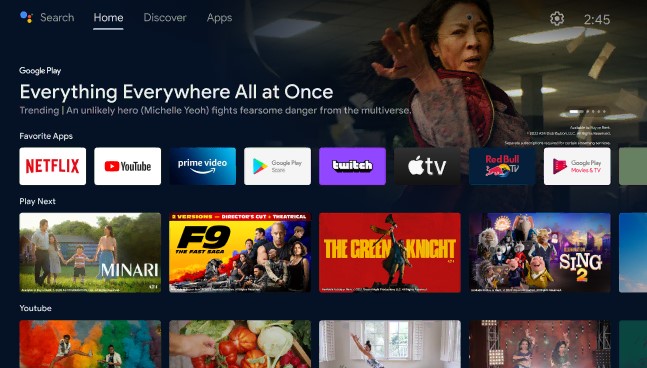
3. Tap on the search bar and enter PinoyFlix with the on-screen keyboard. You can search with voice commands as the latest versions of the Android TV have Google Assistant support.
4. Pick the PinoyFlix app from the search results and you will be directed to the app info page.
5. Click the Install button to start the installation process.
6. Tap Open to launch the app on your Android TV.
How to Use the PinoyFlix app on Android TV/Firestick
1. After installation, launch the PinoyFlix app on your Android TV or the Firestick.
2. Then, it directs you to the login page. Enter the email ID and the password in the given field.
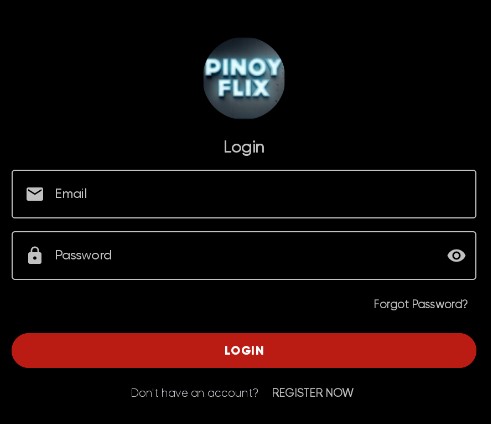
3. Click the Login button.
4. Now, play the show you wish to watch on the big screen and enjoy streaming the PinoyFlix app on your Firestick/Android TV.
FAQ
Yes. The PinoyFlix is a completely free streaming platform that doesn’t ask for payments.
To fix the working condition of the PinoyFlix app, restart your device. If the issue persists, then you can update the Firestick or the Android TV to solve the problem. As a last step, you can switch to other services like Extramovies.


